It isn't obvious how to see what files have changed in the various changesets. The options are to use the UI in BitBucket or to use the Team -> History view in Eclipse. It's nice to have everything in Eclipse, so that the main option for me: right click in Package Explorer -> Team -> Show History. If you don't already have the History view open, it will open up and show the history for your local repository. To see the files affected, click on the bullet-point looking icon in the upper right (the tooltip is 'Show Affected Paths').
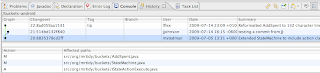
Here's a clip of what it looks like in BitBucket - easy there, click on the changesets tab and then pick a changeset to view.

No comments:
Post a Comment