I set up a VM instance - this was fine, went as normal. The new part here was that I wanted to use VBox snapshots. Once the VM was prepared, I exported the config and HD image to put on our filer system as part of my usual process. After the traditional style backup was done, I tried creating a Snapshot of the VM. Assuming the snapshots work, they're might simple: you get to give each snapshot a name and description. There are options to delete snapshots, remove current config, and a few other things.
As part of the preparation of the VM, I had to set up an application launcher in the VM image. I've done launchers before but this was a little new because I wanted the launcher on the desktop but the actual scripts within the home directory structure. The problem I hit was that the main script used relative paths to reference other scripts. The solution to my issue was here. I had assumed "cd {abs directory}; ./{script}" but it has to be 'sh -c "cd {abs directory} && ./{script}"'. Huh.
I set both the host and guest instances to perform Auto-Login to be easy for the line setup. In the host, I added a Startup Application to auto-start my guest. This reminds me how much I like VirtualBox: VBoxManage has lots of different options that I've found useful. In this case, I do 'Command: VBoxManage startvm "gateway configuration station"'. Since the VM is configured for full-screen, I ultimately end up at the desired UI after powering on the physical box. Good stuff!
Back on the Android stuff, I was pleased there as well: started bumping into the design surfaces in ADT and they look helpful, used the Debug perspective with an Android app running in the emulator (and breakpoints worked :)), and Android will deal with about anything for the icons.
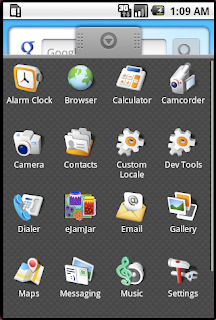
1 comment:
Dude, this is pure geekdom....
I have to go make a Latte after trying to read this. Where is the rocket geekeyness??????? LOL
asta
Greg
Post a Comment